字符串一样,但是equals为false?
2023-01-04 15:54:38
michael007js
183
有时候写代码会遇到一些莫名其妙的问题,两个字符串明明toString()打印一模一样,但是就是为false。
问题
直接看代码
public static void main(String[] args) {
String s1 = "hello•world•";
String s2 = "helloworld";
System.out.println(s1.equals(s2));
}
这代码应该够简单了,毫无疑问输出true啊。但是我们还是实际操作一下:
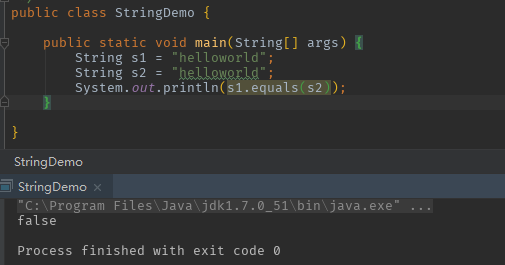
这是什么情况,居然输出了false,我多年的java白学了吗?
结论
其实这个问题很简单,因为字符串s1中包含了不可打印字符
public static void main(String[] args) {
String s1 = "hello•world•";
String s2 = "helloworld";
System.out.println(s1.equals(s2));
System.out.println(Arrays.toString(s1.getBytes()));
System.out.println(Arrays.toString(s2.getBytes()));
}
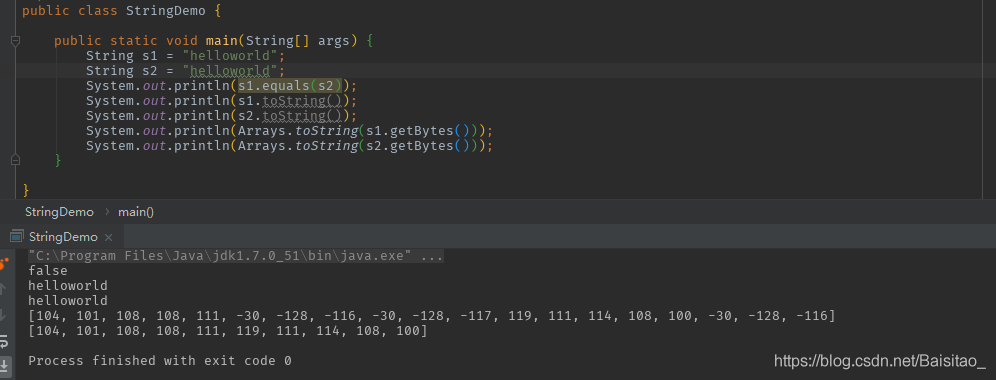
这下应该很清楚的知道了为什么两个字符串toString()看起来一样,但是equals却为false。
不可见字符从哪来
说一个最常见的场景,window下新建一个test.txt文件(用window自带的记事本),随便写点什么,就“helloworld”吧。保存(另存为)的时候选择UTF-8编码。 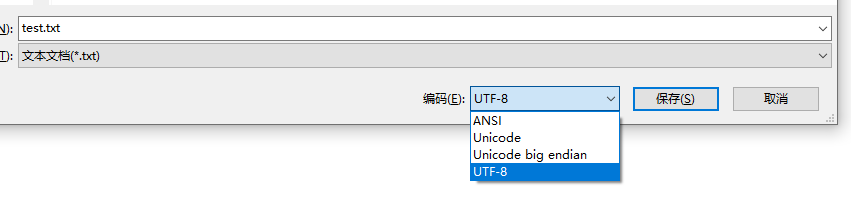
这种方式保存的文件,window会在文件头部添加一个字符,叫做BOM(byte-order mark,字节顺序标记)以UTF-8编码时是三个字节,分别是EF BB BF,用来标记这是一个UTF8编码的文件。程序读取文件时,会把BOM头一起读入内存:
public static void compareContent() {
InputStream is = null;
try {
is = new FileInputStream(new File("D:\\test.txt"));
byte[] buff = new byte[16];
int nRead = 0;
StringBuilder sb = new StringBuilder();
while ((nRead = is.read(buff)) != -1) {
sb.append(new String(buff, 0, nRead));
}
//UTF-8文件读取的字符串
String fileStr = sb.toString();
//程序定义的字符串,此处不包含不可打印字符
String localStr = "helloworld";
System.out.println(fileStr.toString());
System.out.println(localStr.toString());
System.out.println("文件字符串:" + Arrays.toString(fileStr.getBytes()));
System.out.println("本地字符串:" + Arrays.toString(localStr.getBytes()));
} catch (IOException e) {
e.printStackTrace();
} finally {
if (is != null) {
try {
is.close();
} catch (IOException e) {
e.printStackTrace();
}
}
}
}
运行结果如下:
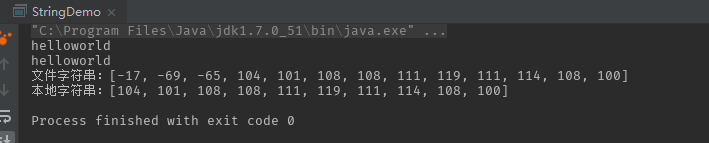
除了前三个字节,后面的内容其实是一模一样的。
解决办法
如果文件非要以UTF-8编码保存,可以有以下几种方法:
保存的时候去掉BOM头(notepad++支持以UTF-8无BOM格式编码)
程序做兼容,兼容代码如下:
public static String deleteUTF8Bom(String fileStr) {
byte[] UTF8_BOM_BYTES = new byte[]{(byte) 0xEF, (byte) 0xBB, (byte) 0xBF};
byte[] bytes = fileStr.getBytes();
if (bytes[0] == UTF8_BOM_BYTES[0]
&& bytes[1] == UTF8_BOM_BYTES[1]
&& bytes[2] == UTF8_BOM_BYTES[2]) {
return new String(bytes, 3, bytes.length - 3);
}
return fileStr;
}