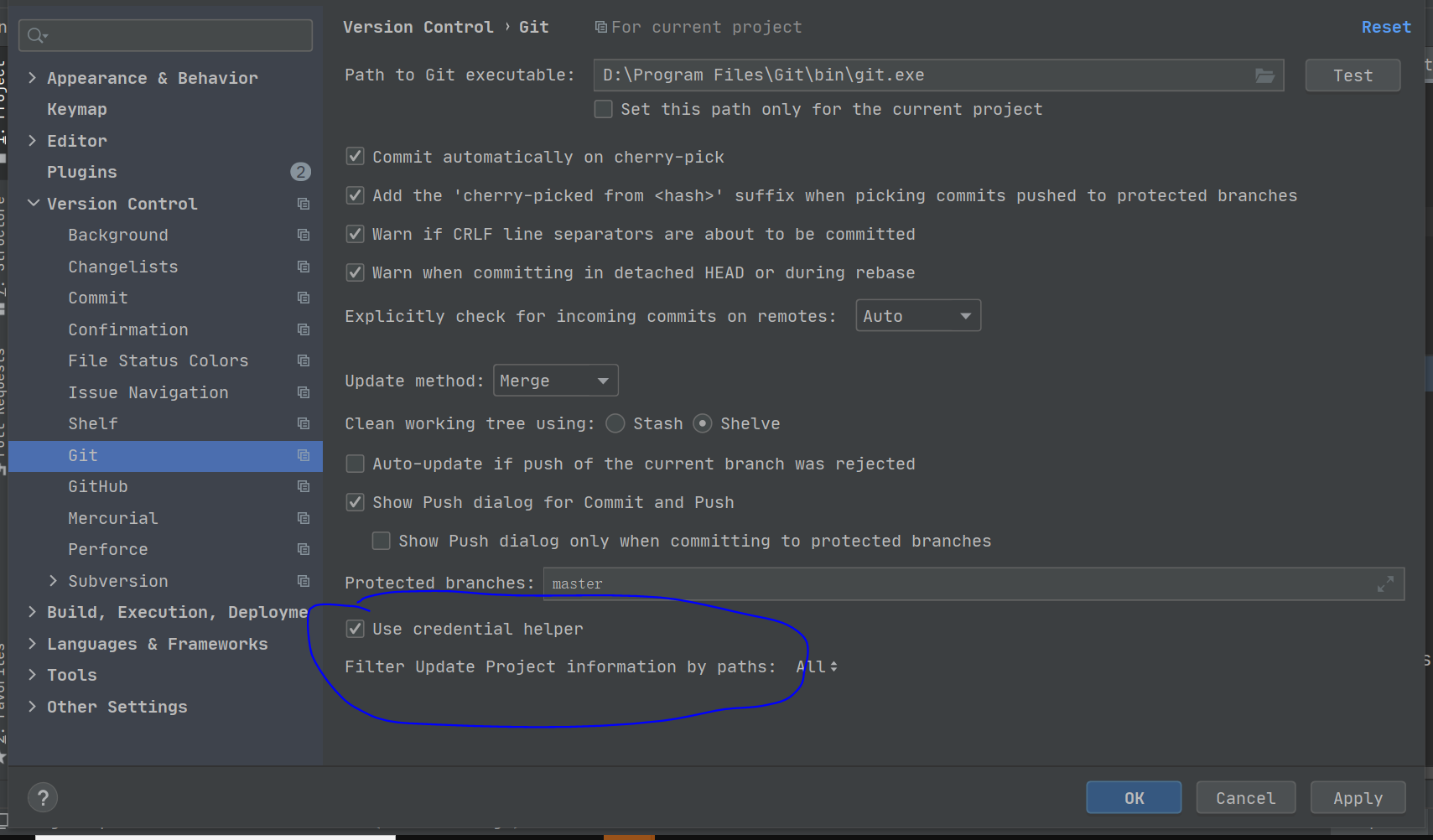IDEA 总是提示登录github,登陆后不能push的解决办法
2023-06-29 17:29:06
michael007js
981
IDEA版本:2020.2.3
Windows 10
git 版本:2.29.2
问题描述:
每次push到时都提示登录,如下图:
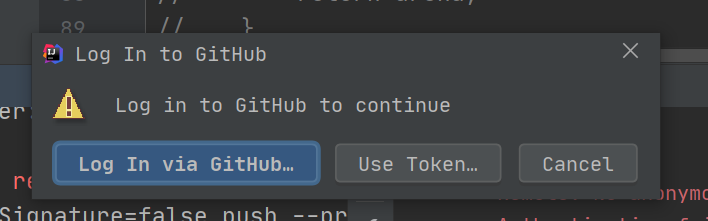
然而,用命令行push是成功的(此方法适用的前提是能从命令行登录)。 IDEA的File|Settings|Version Control|GitHub的配置是已经授权成功了: 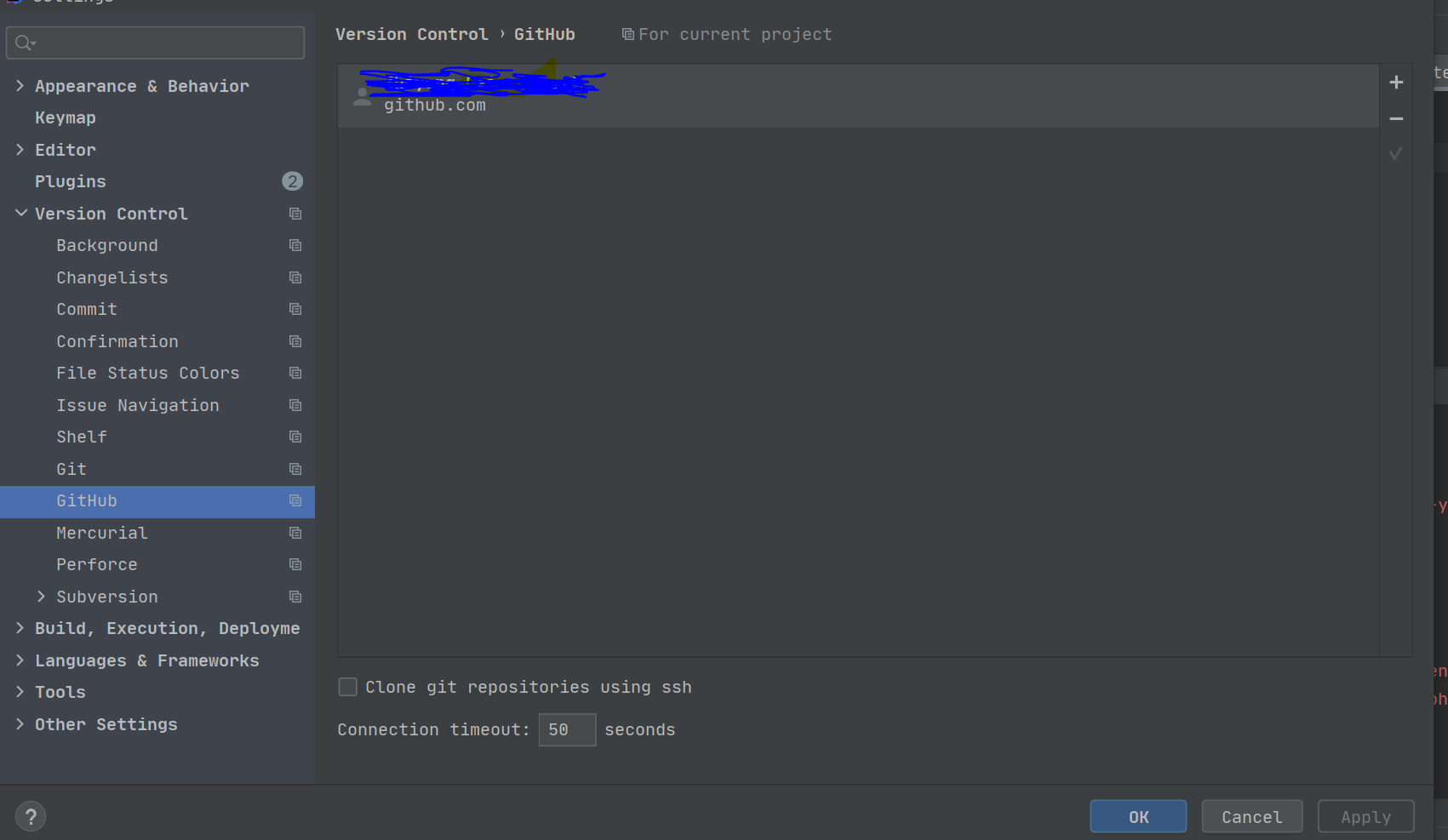 试了下使用Token和Login Via GitHub都是可以正常授权的。
试了下使用Token和Login Via GitHub都是可以正常授权的。
解决方法
看了下IDEA命令行,credential.helper没有配置
git -c credential.helper= -c core.quotepath=false -c log.showSignature=false push --progress --porcelain origin refs/heads/master:master
1
在File|Settings|Version Control|Git中勾选Use credential helper即可解决这个问题。