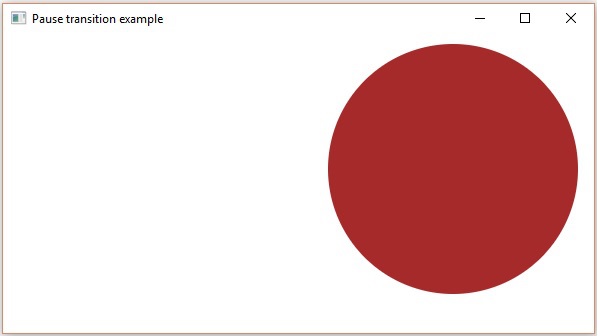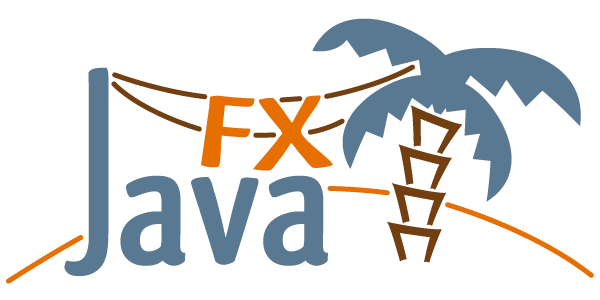JavaFX - 顺序并行转换 动画
-
顺序转换
以下是演示 JavaFX 中顺序转换的程序。将此代码保存在名称为的文件中SequentialTransitionExample.java.import javafx.animation.PathTransition; import javafx.animation.ScaleTransition; import javafx.animation.SequentialTransition; import javafx.animation.TranslateTransition; import javafx.application.Application; import javafx.scene.Group; import javafx.scene.Scene; import javafx.scene.paint.Color; import javafx.scene.shape.Circle; import javafx.scene.shape.CubicCurveTo; import javafx.scene.shape.MoveTo; import javafx.scene.shape.Path; import javafx.stage.Stage; import javafx.util.Duration; public class SequentialTransitionExample extends Application { @Override public void start(Stage stage) { //Drawing a Circle Circle circle = new Circle(); //Setting the position of the circle circle.setCenterX(150.0f); circle.setCenterY(135.0f); //Setting the radius of the circle circle.setRadius(100.0f); //Setting the color of the circle circle.setFill(Color.BROWN); //Setting the stroke width of the circle circle.setStrokeWidth(20); //Instantiating the path class Path path = new Path(); //Creating the MoveTo path element MoveTo moveTo = new MoveTo(100, 150); //Creating the Cubic curve path element CubicCurveTo cubicCurveTo = new CubicCurveTo(400, 40, 175, 250, 500, 150); //Adding the path elements to Observable list of the Path class path.getElements().add(moveTo); path.getElements().add(cubicCurveTo); //Creating path Transition PathTransition pathTransition = new PathTransition(); //Setting the duration for the transition pathTransition.setDuration(Duration.millis(1000)); //Setting the node for the transition pathTransition.setNode(circle); //Setting the path for the transition pathTransition.setPath(path); //Setting the orientation of the path pathTransition.setOrientation( PathTransition.OrientationType.ORTHOGONAL_TO_TAN GENT); //Setting the cycle count for the transition pathTransition.setCycleCount(5); //Setting auto reverse value to false pathTransition.setAutoReverse(false); //Playing the animation pathTransition.play(); //Creating Translate Transition TranslateTransition translateTransition = new TranslateTransition(); //Setting the duration for the transition pathTransition.setDuration(Duration.millis(1000)); //Setting the node for the transition pathTransition.setNode(circle); //Setting the length of the transition along x axis translateTransition.setByX(300); //Setting the cycle count for the stroke translateTransition.setCycleCount(5); //Setting auto reverse value to false translateTransition.setAutoReverse(false); //Applying scale Transition to the circle ScaleTransition scaleTransition = new ScaleTransition(); //Setting the duration for the transition pathTransition.setDuration(Duration.millis(1000)); //Setting the node for the transition pathTransition.setNode(circle); //Setting the dimensions for scaling scaleTransition.setByY(1.5); scaleTransition.setByX(1.5); //Setting the cycle count for the translation scaleTransition.setCycleCount(5); //Setting auto reverse value to false scaleTransition.setAutoReverse(false); //Applying Sequential Translation to the circle SequentialTransition sequentialTransition = new SequentialTransition(circle, pathTransition, translateTransition, scaleTransition ); //Playing the animation sequentialTransition.play(); //Creating a Group object Group root = new Group(circle); //Creating a scene object Scene scene = new Scene(root, 600, 300); //Setting title to the Stage stage.setTitle("Seqiential transition example"); //Adding scene to the stage stage.setScene(scene); //Displaying the contents of the stage stage.show(); } public static void main(String args[]){ launch(args); } }使用以下命令从命令提示符编译并执行保存的 java 文件。javac SequentialTransitionExample.java java SequentialTransitionExample执行时,上述程序会生成一个 JavaFX 窗口,如下所示。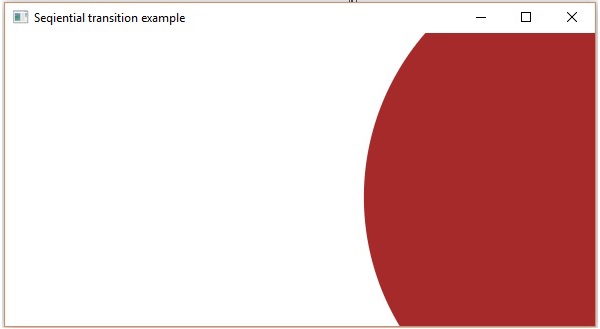
-
并行转换
以下是演示 JavaFX 中的并行转换的程序。将此代码保存在名称为的文件中parallelTransitionExample.java.import javafx.animation.ParallelTransition; import javafx.animation.PathTransition; import javafx.animation.ScaleTransition; import javafx.animation.TranslateTransition; import javafx.application.Application; import javafx.scene.Group; import javafx.scene.Scene; import javafx.scene.paint.Color; import javafx.scene.shape.CubicCurveTo; import javafx.scene.shape.MoveTo; import javafx.scene.shape.Path; import javafx.scene.shape.Rectangle; import javafx.stage.Stage; import javafx.util.Duration; public class parallelTransitionExample extends Application { @Override public void start(Stage stage) { //Drawing a Rectangle Rectangle rectangle = new Rectangle(); //Setting the position of the rectangle rectangle.setX(75.0f); rectangle.setY(75.0f); //Setting the width of the rectangle rectangle.setWidth(100.0f); //Setting the height of the rectangle rectangle.setHeight(100.0f); //setting the color of the rectangle rectangle.setFill(Color.BLUEVIOLET); //Instantiating the path class Path path = new Path(); //Creating the MoveTo path element MoveTo moveTo = new MoveTo(100, 150); //Creating the Cubic curve path element CubicCurveTo cubicCurveTo = new CubicCurveTo(400, 40, 175, 250, 500, 150); //Adding the path elements to Observable list of the Path class path.getElements().add(moveTo); path.getElements().add(cubicCurveTo); //Creating Path Transition PathTransition pathTransition = new PathTransition(); //Setting the duration of the transition pathTransition.setDuration(Duration.millis(1000)); //Setting the node for the transition pathTransition.setNode(rectangle); //Setting the path for the transition pathTransition.setPath(path); //Setting the orientation of the path pathTransition.setOrientation( PathTransition.OrientationType.ORTHOGONAL_TO_TAN GENT); //Setting the cycle count for the transition pathTransition.setCycleCount(5); //Setting auto reverse value to false pathTransition.setAutoReverse(false); //Playing the animation pathTransition.play(); //Creating Translate Transition TranslateTransition translateTransition = new TranslateTransition(); //Setting the duration for the transition translateTransition.setDuration(Duration.millis(1000)); //Setting the node for the transition translateTransition.setNode(rectangle); //Setting the axis and length of the transition translateTransition.setByX(300); //Setting the cycle count of the transition translateTransition.setCycleCount(5); //Setting auto reverse value to false translateTransition.setAutoReverse(false); //Creating scale Transition ScaleTransition scaleTransition = new ScaleTransition(); //Setting the duration for the transition translateTransition.setDuration(Duration.millis(1000)); //Setting the node for the transition translateTransition.setNode(rectangle); //Setting the dimensions for scaling scaleTransition.setByY(1.5); scaleTransition.setByX(1.5); //Setting the cycle count for the translation scaleTransition.setCycleCount(5); //Setting auto reverse value to true scaleTransition.setAutoReverse(false); //Applying parallel Translation to the circle ParallelTransition parallelTransition = new ParallelTransition( rectangle, pathTransition, translateTransition, scaleTransition ); //Playing the animation parallelTransition.play(); //Creating a Group object Group root = new Group(rectangle); //Creating a scene object Scene scene = new Scene(root, 600, 300); //Setting title to the Stage stage.setTitle("Parallel Transition example"); //Adding scene to the stage stage.setScene(scene); //Displaying the contents of the stage stage.show(); } public static void main(String args[]){ launch(args); } }使用以下命令从命令提示符编译并执行保存的 java 文件。javac parallelTransitionExample.java java parallelTransitionExample执行时,上述程序会生成一个 JavaFX 窗口,如下所示。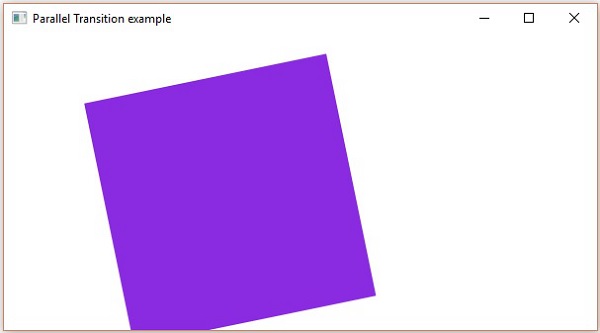
-
暂停过渡
以下是在 JavaFX 中演示暂停转换的程序。将此代码保存在名称为的文件中PauseTransitionExample.java.import javafx.animation.PauseTransition; import javafx.animation.ScaleTransition; import javafx.animation.SequentialTransition; import javafx.animation.TranslateTransition; import javafx.application.Application; import static javafx.application.Application.launch; import javafx.scene.Group; import javafx.scene.Scene; import javafx.scene.paint.Color; import javafx.scene.shape.Circle; import javafx.stage.Stage; import javafx.util.Duration; public class PauseTransitionExample extends Application { @Override public void start(Stage stage) { //Drawing a Circle Circle circle = new Circle(); //Setting the position of the circle circle.setCenterX(150.0f); circle.setCenterY(135.0f); //Setting the radius of the circle circle.setRadius(50.0f); //Setting the color of the circle circle.setFill(Color.BROWN); //Setting the stroke width of the circle circle.setStrokeWidth(20); //Creating a Pause Transition PauseTransition pauseTransition = new PauseTransition(); //Setting the duration for the transition pauseTransition.setDuration(Duration.millis(1000)); //Creating Translate Transition TranslateTransition translateTransition = new TranslateTransition(); //Setting the duration for the transition translateTransition.setDuration(Duration.millis(1000)); //Setting the node of the transition translateTransition.setNode(circle); //Setting the value of the transition along the x axis translateTransition.setByX(300); //Setting the cycle count for the stroke translateTransition.setCycleCount(5); //Setting auto reverse value to true translateTransition.setAutoReverse(false); //Creating scale Transition ScaleTransition scaleTransition = new ScaleTransition(); //Setting the duration for the transition scaleTransition.setDuration(Duration.millis(1000)); //Setting the node for the transition scaleTransition.setNode(circle); //Setting the dimensions for scaling scaleTransition.setByY(1.5); scaleTransition.setByX(1.5); //Setting the cycle count for the translation scaleTransition.setCycleCount(5); //Setting auto reverse value to true scaleTransition.setAutoReverse(false); //Applying Sequential transition to the circle SequentialTransition sequentialTransition = new SequentialTransition( circle, translateTransition, pauseTransition, scaleTransition ); //Playing the animation sequentialTransition.play(); //Creating a Group object Group root = new Group(circle); //Creating a scene object Scene scene = new Scene(root, 600, 300); //Setting title to the Stage stage.setTitle("Pause transition example"); //Adding scene to the stage stage.setScene(scene); //Displaying the contents of the stage stage.show(); } public static void main(String args[]){ launch(args); } }使用以下命令从命令提示符编译并执行保存的 java 文件。javac PauseTransitionExample.java java PauseTransitionExample执行时,上述程序会生成一个 JavaFX 窗口,如下所示。